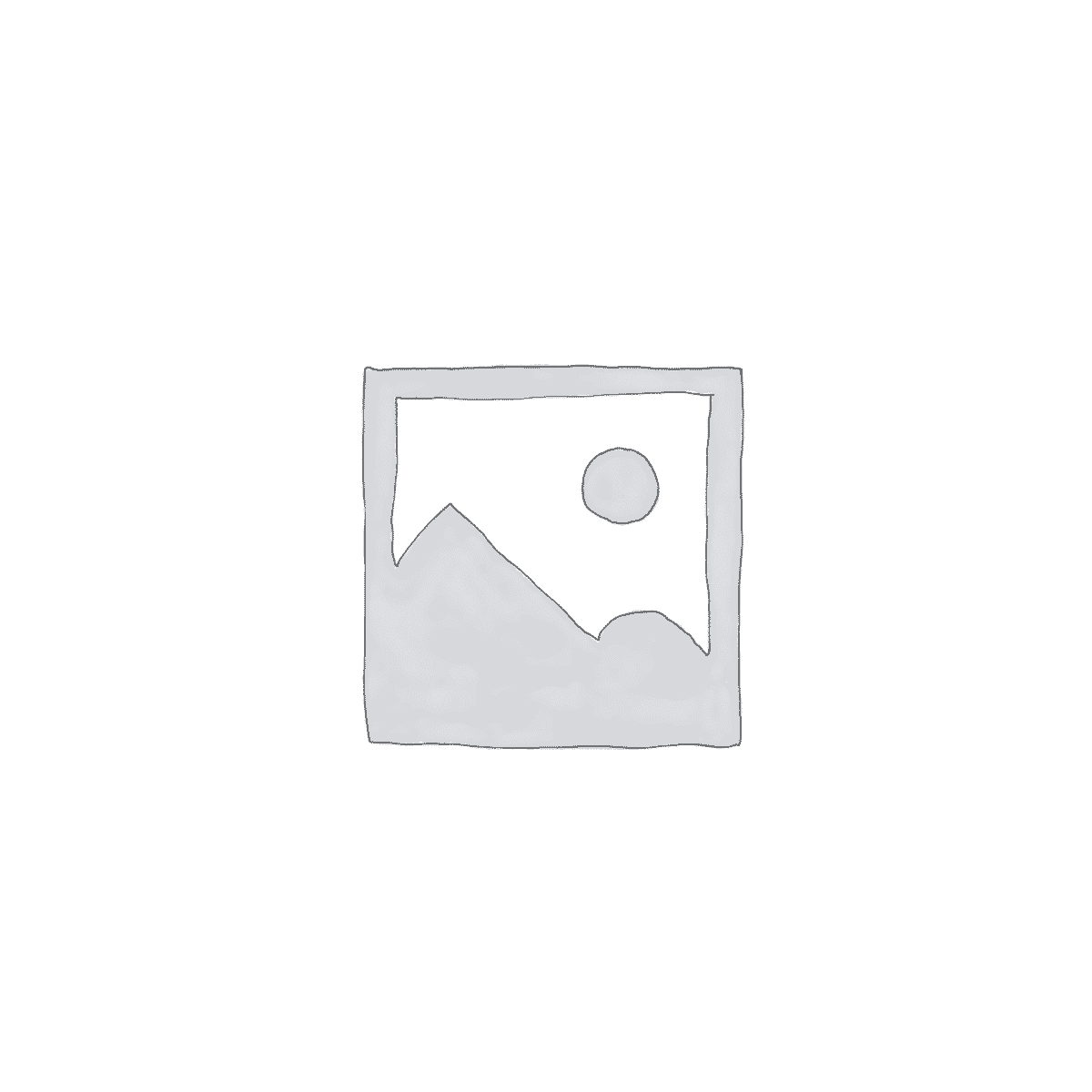You can place an order as a member or as a guest. The first option has its advantages. You can view the status of your orders and their history. It allows you to speed up the payment process. You can start by creating your profile then, placing your order or placing your order as a guest and then saving your personal information in an account you will create later.
How to create an account?
To create an account
- Please click on " Log in" at the top right.
- Go to the "Register" space
- Follow the steps necessary to create your account.
Important: Your billing address and phone number must be identical to what is present on your credit card statement
- Please click on "Log in" at the top right.
- Enter the email address you used during registration and your password
- Click the "Login" button.
If you have lost your password, click on "Lost password? In the "Login" page.
- Enter your email address (the one registered on your account).
- Click on "Send" and you will receive a new password to your email
- Check "Change your password" in "Account details"
- Enter the old password, then enter the new password twice before saving the information.
If you do not remember your email address, you must register again by going to the Log in section.
Once on the "My Profile" page,
- Click on the "Account Details" link
- Enter the new email address and click "Save". A confirmation email will be sent to this new address.
The personal information requested in the profile serves to know you better and to communicate with you quickly in case of problems. You can change the information at any time.
If you have no orders in progress, simply change the address in your customer account in your address book. Remember to contact your credit card provider so that the addresses match.
When you enter a credit card information, you must link it to one of the postal addresses in your account. This address will be the billing address and it must match your address with the supplier of your credit card.
In the "My Profile" page, under "Orders", various links allow you to view your processed and current purchases.